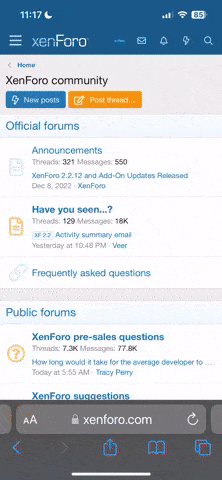Tanger
Member
Hallo und guten Abend, :smokin:
bin nicht ganz sicher ob ich das hier im richtigen Forum ( Unterforum ) poste. Es geht um eine Serverfrage - bzw. also darum wie ich bei dem Zugang - in den Config-bereichen von FTP auf SFTP wechsle.
also - es ist so: beim automatischen Update - in WordPress - da wird mit FTP-Credeintials gerechnet:
Frage: gibt es denn einen Weg die updates für Wordpress ohne den Einsatz von FTP durchzüführen - aber dafür mit SFTP (also was ja im Grunde auch SSH nutzt)? Mein Serversetup ist so dass ich einen SFTP-Client einsetzen kann - ( aber keinen SSH access habe)
Es geht mir um die autom. Updates der Plugins - wo ja nach den FTP-Credentials gefragt wird.
Ich habe schon mal gelesen dass es in den Konfigurations-Instruktionen in Codex hier noch Möglichkeiten gibt - das zu ermöglichen:
Enabling SSH Upgrade Access recommend either" (
1. Using SSH SFTP Updater Support plugin from official repository (cf.:
2. Using built–in SSH2 support, which requires the PECL SSH2 extension installed on the server.
mit Verweis zu diesem Tutorial: "Using SSH to Install/Upgrade"(vgl
oder hier: Enabling SSH Upgrade Access #Enabling SSH Upgrade Access ;
dort steht: There are two ways to upgrade using SSH2.
Also ich hab den SFTP-Zugang mit dem ich für WordPress Dinge hochlade -
Hier hab ich auch einen Key-File und natürlich einen Username und ein Passwd.
bin nicht ganz sicher ob ich das hier im richtigen Forum ( Unterforum ) poste. Es geht um eine Serverfrage - bzw. also darum wie ich bei dem Zugang - in den Config-bereichen von FTP auf SFTP wechsle.
also - es ist so: beim automatischen Update - in WordPress - da wird mit FTP-Credeintials gerechnet:
Frage: gibt es denn einen Weg die updates für Wordpress ohne den Einsatz von FTP durchzüführen - aber dafür mit SFTP (also was ja im Grunde auch SSH nutzt)? Mein Serversetup ist so dass ich einen SFTP-Client einsetzen kann - ( aber keinen SSH access habe)
Es geht mir um die autom. Updates der Plugins - wo ja nach den FTP-Credentials gefragt wird.
Ich habe schon mal gelesen dass es in den Konfigurations-Instruktionen in Codex hier noch Möglichkeiten gibt - das zu ermöglichen:
Enabling SSH Upgrade Access recommend either" (
You do not have permission to view link please Anmelden or Registrieren
) Also - es geht hier um zwei Möglichkeiten - soweit ich das überblicke:1. Using SSH SFTP Updater Support plugin from official repository (cf.:
You do not have permission to view link please Anmelden or Registrieren
)2. Using built–in SSH2 support, which requires the PECL SSH2 extension installed on the server.
mit Verweis zu diesem Tutorial: "Using SSH to Install/Upgrade"(vgl
You do not have permission to view link please Anmelden or Registrieren
) oder hier: Enabling SSH Upgrade Access #Enabling SSH Upgrade Access ;
You do not have permission to view link please Anmelden or Registrieren
dort steht: There are two ways to upgrade using SSH2.
The first is to use the SSH SFTP Updater Support plugin. The second is to use the built-in SSH2 upgrader, which requires the pecl SSH2 extension be installed. To install the pecl SSH2 extension you will need to issue a command similar to the following or talk to your web hosting provider to get this installed:
After installing the pecl ssh2 extension you will need to modify your PHP configuration to automatically load this extension.Code:pecl install ssh2
pecl is provided by the pear package in most linux distributions. To install pecl in Redhat/Fedora/CentOS:
To install pecl in Debian/Ubuntu:Code:yum -y install php-pear
It is recommended to use a private key that is not pass-phrase protected. There have been numerous reports that pass phrase protected private keys do not work properly. If you decide to try a pass phrase protected private key you will need to enter the pass phrase for the private key as FTP_PASS, or entering it in the “Password” field in the presented credential field when installing updates.Code:apt-get install php-pear
Also ich hab den SFTP-Zugang mit dem ich für WordPress Dinge hochlade -
Hier hab ich auch einen Key-File und natürlich einen Username und ein Passwd.