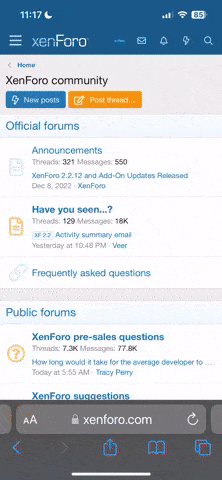Nabend Zusammen ich habe 5mal am Tag einen bluescreen.Aber ich finde einfach keine Lösung habe mal 2 Ausgelesen.Hoffe einer weiß hier Rat
Hoffe euch sagt das villt was
Spoiler:
Microsoft (R) Windows Debugger Version 6.12.0002.633 AMD64
Copyright (c) Microsoft Corporation. All rights reserved.
Loading Dump File [C:\Windows\Minidump\032411-15334-01.dmp]
Mini Kernel Dump File: Only registers and stack trace are available
Mini Kernel Dump does not have process information
Symbol search path is: SRV*C:\Symbols*
Executable search path is: C:\Windows\System32
Windows 7 Kernel Version 7600 MP (4 procs) Free x64
Product: WinNt, suite: TerminalServer SingleUserTS
Built by: 7600.16695.amd64fre.win7_gdr.101026-1503
Machine Name:
Kernel base = 0xfffff800`02e04000 PsLoadedModuleList = 0xfffff800`03041e50
Debug session time: Thu Mar 24 15:59:38.332 2011 (UTC + 1:00)
System Uptime: 1 days 1:05:47.111
Loading Kernel Symbols
................................................Unable to load image Unknown_Module_00000000`00000000, Win32 error 0n2
*** WARNING: Unable to verify timestamp for Unknown_Module_00000000`00000000
Unable to add module at 00000000`00000000
Loading User Symbols
Missing image name, possible paged-out or corrupt data.
Loading unloaded module list
.Missing image name, possible paged-out or corrupt data.
.Missing image name, possible paged-out or corrupt data.
....Missing image name, possible paged-out or corrupt data.
Missing image name, possible paged-out or corrupt data.
..Missing image name, possible paged-out or corrupt data.
.
*******************************************************************************
* *
* Bugcheck Analysis *
* *
*******************************************************************************
Use !analyze -v to get detailed debugging information.
BugCheck 10E, {1f, fffff8a00ad110f0, 0, 2448245}
Probably caused by : Unknown_Module_fffffa80`05933310 ( Unknown_Module_fffffa80`05933310>+187cf0 )
Followup: MachineOwner
---------
3: kd> !analyze -v
*******************************************************************************
* *
* Bugcheck Analysis *
* *
*******************************************************************************
VIDEO_MEMORY_MANAGEMENT_INTERNAL (10e)
The video memory manager encountered a condition that it can't recover from. By crashing,
the video memory manager is attempting to get enough information into the minidump such that
somebody can pinpoint what lead to this condition.
Arguments:
Arg1: 000000000000001f, The subtype of the bugcheck:
Arg2: fffff8a00ad110f0
Arg3: 0000000000000000
Arg4: 0000000002448245
Debugging Details:
------------------
BUGCHECK_STR: 0x10e_1f
CUSTOMER_CRASH_COUNT: 1
DEFAULT_BUCKET_ID: VISTA_DRIVER_FAULT
CURRENT_IRQL: 0
LAST_CONTROL_TRANSFER: from fffff880019b822f to fffff80002e74740
SYMBOL_ON_RAW_STACK: 1
STACK_ADDR_RAW_STACK_SYMBOL: fffff8800531c8b0
STACK_COMMAND: dds FFFFF8800531C8B0-0x20 ; kb
STACK_TEXT:
fffff880`0531c890 0ad110f0 <Unloaded_Unknown_Module_00000000`00000001>+0xad110ef
fffff880`0531c894 fffff8a0
fffff880`0531c898 00000000 <Unloaded_Unknown_Module_00000000`00000000>
fffff880`0531c89c 00000000 <Unloaded_Unknown_Module_00000000`00000000>
fffff880`0531c8a0 02448245 <Unloaded_Unknown_Module_00000000`00000001>+0x2448244
fffff880`0531c8a4 00000000 <Unloaded_Unknown_Module_00000000`00000000>
fffff880`0531c8a8 05abb000 <Unloaded_Unknown_Module_00000000`00000001>+0x5abafff
fffff880`0531c8ac fffffa80
fffff880`0531c8b0 03bc2a90 <Unloaded_Unknown_Module_00000000`00000001>+0x3bc2a8f
fffff880`0531c8b4 fffffa80
fffff880`0531c8b8 00000000 <Unloaded_Unknown_Module_00000000`00000000>
fffff880`0531c8bc 00000000 <Unloaded_Unknown_Module_00000000`00000000>
fffff880`0531c8c0 05ad7000 <Unloaded_Unknown_Module_00000000`00000001>+0x5ad6fff
fffff880`0531c8c4 fffffa80
fffff880`0531c8c8 04173098 <Unloaded_Unknown_Module_00000000`00000001>+0x4173097
fffff880`0531c8cc fffff880
fffff880`0531c8d0 09b28a50 <Unloaded_Unknown_Module_00000000`00000001>+0x9b28a4f
fffff880`0531c8d4 fffff8a0
fffff880`0531c8d8 0ad110f0 <Unloaded_Unknown_Module_00000000`00000001>+0xad110ef
fffff880`0531c8dc fffff8a0
fffff880`0531c8e0 02448245 <Unloaded_Unknown_Module_00000000`00000001>+0x2448244
fffff880`0531c8e4 00000000 <Unloaded_Unknown_Module_00000000`00000000>
fffff880`0531c8e8 00000000 <Unloaded_Unknown_Module_00000000`00000000>
fffff880`0531c8ec 00000000 <Unloaded_Unknown_Module_00000000`00000000>
fffff880`0531c8f0 00000000 <Unloaded_Unknown_Module_00000000`00000000>
fffff880`0531c8f4 00000000 <Unloaded_Unknown_Module_00000000`00000000>
fffff880`0531c8f8 00000000 <Unloaded_Unknown_Module_00000000`00000000>
fffff880`0531c8fc 00000000 <Unloaded_Unknown_Module_00000000`00000000>
fffff880`0531c900 05ad7000 <Unloaded_Unknown_Module_00000000`00000001>+0x5ad6fff
fffff880`0531c904 fffffa80
fffff880`0531c908 041708af <Unloaded_Unknown_Module_00000000`00000001>+0x41708ae
fffff880`0531c90c fffff880
FOLLOWUP_IP:
Unknown_Module_fffffa80`05933310>+187cf0
fffffa80`05abb000 ?? ???
SYMBOL_NAME: Unknown_Module_fffffa80`05933310>+187cf0
FOLLOWUP_NAME: MachineOwner
MODULE_NAME: Unknown_Module_fffffa80`05933310
IMAGE_NAME: Unknown_Module_fffffa80`05933310
DEBUG_FLR_IMAGE_TIMESTAMP: 0
FAILURE_BUCKET_ID: X64_0x10e_1f_Unknown_Module_fffffa80_05933310_+187cf0
BUCKET_ID: X64_0x10e_1f_Unknown_Module_fffffa80_05933310_+187cf0
Followup: MachineOwner
---------
Microsoft (R) Windows Debugger Version 6.12.0002.633 AMD64
Copyright (c) Microsoft Corporation. All rights reserved.
Loading Dump File [C:\Windows\Minidump\031811-14898-01.dmp]
Mini Kernel Dump File: Only registers and stack trace are available
Symbol search path is: SRV*C:\Symbols*
Executable search path is: C:\Windows\System32
Windows 7 Kernel Version 7600 MP (4 procs) Free x64
Product: WinNt, suite: TerminalServer SingleUserTS
Built by: 7600.16695.amd64fre.win7_gdr.101026-1503
Machine Name:
Kernel base = 0xfffff800`02e0f000 PsLoadedModuleList = 0xfffff800`0304ce50
Debug session time: Fri Mar 18 14:19:10.715 2011 (UTC + 1:00)
System Uptime: 3 days 5:08:31.494
Loading Kernel Symbols
................................................Unable to load image Unknown_Module_00000000`00000000, Win32 error 0n2
*** WARNING: Unable to verify timestamp for Unknown_Module_00000000`00000000
Unable to add module at 00000000`00000000
Loading User Symbols
Missing image name, possible paged-out or corrupt data.
Loading unloaded module list
.Missing image name, possible paged-out or corrupt data.
...Missing image name, possible paged-out or corrupt data.
..Missing image name, possible paged-out or corrupt data.
...Missing image name, possible paged-out or corrupt data.
.Missing image name, possible paged-out or corrupt data.
.Missing image name, possible paged-out or corrupt data.
..Missing image name, possible paged-out or corrupt data.
.Missing image name, possible paged-out or corrupt data.
.Missing image name, possible paged-out or corrupt data.
.....
*******************************************************************************
* *
* Bugcheck Analysis *
* *
*******************************************************************************
Use !analyze -v to get detailed debugging information.
BugCheck 50, {fffff80001177ed2, 8, fffff80001177ed2, 0}
Could not read faulting driver name
Probably caused by : ntkrnlmp.exe ( nt!PoIdle+53a )
Followup: MachineOwner
---------
0: kd> !analyze -v
*******************************************************************************
* *
* Bugcheck Analysis *
* *
*******************************************************************************
PAGE_FAULT_IN_NONPAGED_AREA (50)
Invalid system memory was referenced. This cannot be protected by try-except,
it must be protected by a Probe. Typically the address is just plain bad or it
is pointing at freed memory.
Arguments:
Arg1: fffff80001177ed2, memory referenced.
Arg2: 0000000000000008, value 0 = read operation, 1 = write operation.
Arg3: fffff80001177ed2, If non-zero, the instruction address which referenced the bad memory
address.
Arg4: 0000000000000000, (reserved)
Debugging Details:
------------------
Could not read faulting driver name
WRITE_ADDRESS: GetPointerFromAddress: unable to read from fffff800030b70e0
fffff80001177ed2
FAULTING_IP:
+3565663737616631
fffff800`01177ed2 ?? ???
MM_INTERNAL_CODE: 0
CUSTOMER_CRASH_COUNT: 1
DEFAULT_BUCKET_ID: VISTA_DRIVER_FAULT
BUGCHECK_STR: 0x50
PROCESS_NAME: System
CURRENT_IRQL: 0
LAST_CONTROL_TRANSFER: from fffff80002e8d24a to fffff88003f1c7f2
STACK_TEXT:
fffff800`043c8c98 fffff800`02e8d24a : 00000000`0032d67c fffffa80`05048588 fffff800`03007c40 00000000`00000001 : 0xfffff880`03f1c7f2
fffff800`043c8ca0 fffff800`02e87ebc : fffff800`02ff9e80 fffff800`00000000 00000000`00000000 fffff880`041c7480 : nt!PoIdle+0x53a
fffff800`043c8d80 00000000`00000000 : 00000000`00000000 00000000`00000000 00000000`00000000 00000000`00000000 : nt!KiIdleLoop+0x2c
STACK_COMMAND: kb
FOLLOWUP_IP:
nt!PoIdle+53a
fffff800`02e8d24a 0fba25f61318000f bt dword ptr [<Unloaded_Unknown_Module_00000000`00000000>+0x1813f6 (00000000`001813f6)],0Fh
SYMBOL_STACK_INDEX: 1
SYMBOL_NAME: nt!PoIdle+53a
FOLLOWUP_NAME: MachineOwner
MODULE_NAME: nt
IMAGE_NAME: ntkrnlmp.exe
DEBUG_FLR_IMAGE_TIMESTAMP: 4cc791bd
FAILURE_BUCKET_ID: X64_0x50_nt!PoIdle+53a
BUCKET_ID: X64_0x50_nt!PoIdle+53a
Followup: MachineOwner
Copyright (c) Microsoft Corporation. All rights reserved.
Loading Dump File [C:\Windows\Minidump\032411-15334-01.dmp]
Mini Kernel Dump File: Only registers and stack trace are available
Mini Kernel Dump does not have process information
Symbol search path is: SRV*C:\Symbols*
You do not have permission to view link please Anmelden or Registrieren
Executable search path is: C:\Windows\System32
Windows 7 Kernel Version 7600 MP (4 procs) Free x64
Product: WinNt, suite: TerminalServer SingleUserTS
Built by: 7600.16695.amd64fre.win7_gdr.101026-1503
Machine Name:
Kernel base = 0xfffff800`02e04000 PsLoadedModuleList = 0xfffff800`03041e50
Debug session time: Thu Mar 24 15:59:38.332 2011 (UTC + 1:00)
System Uptime: 1 days 1:05:47.111
Loading Kernel Symbols
................................................Unable to load image Unknown_Module_00000000`00000000, Win32 error 0n2
*** WARNING: Unable to verify timestamp for Unknown_Module_00000000`00000000
Unable to add module at 00000000`00000000
Loading User Symbols
Missing image name, possible paged-out or corrupt data.
Loading unloaded module list
.Missing image name, possible paged-out or corrupt data.
.Missing image name, possible paged-out or corrupt data.
....Missing image name, possible paged-out or corrupt data.
Missing image name, possible paged-out or corrupt data.
..Missing image name, possible paged-out or corrupt data.
.
*******************************************************************************
* *
* Bugcheck Analysis *
* *
*******************************************************************************
Use !analyze -v to get detailed debugging information.
BugCheck 10E, {1f, fffff8a00ad110f0, 0, 2448245}
Probably caused by : Unknown_Module_fffffa80`05933310 ( Unknown_Module_fffffa80`05933310>+187cf0 )
Followup: MachineOwner
---------
3: kd> !analyze -v
*******************************************************************************
* *
* Bugcheck Analysis *
* *
*******************************************************************************
VIDEO_MEMORY_MANAGEMENT_INTERNAL (10e)
The video memory manager encountered a condition that it can't recover from. By crashing,
the video memory manager is attempting to get enough information into the minidump such that
somebody can pinpoint what lead to this condition.
Arguments:
Arg1: 000000000000001f, The subtype of the bugcheck:
Arg2: fffff8a00ad110f0
Arg3: 0000000000000000
Arg4: 0000000002448245
Debugging Details:
------------------
BUGCHECK_STR: 0x10e_1f
CUSTOMER_CRASH_COUNT: 1
DEFAULT_BUCKET_ID: VISTA_DRIVER_FAULT
CURRENT_IRQL: 0
LAST_CONTROL_TRANSFER: from fffff880019b822f to fffff80002e74740
SYMBOL_ON_RAW_STACK: 1
STACK_ADDR_RAW_STACK_SYMBOL: fffff8800531c8b0
STACK_COMMAND: dds FFFFF8800531C8B0-0x20 ; kb
STACK_TEXT:
fffff880`0531c890 0ad110f0 <Unloaded_Unknown_Module_00000000`00000001>+0xad110ef
fffff880`0531c894 fffff8a0
fffff880`0531c898 00000000 <Unloaded_Unknown_Module_00000000`00000000>
fffff880`0531c89c 00000000 <Unloaded_Unknown_Module_00000000`00000000>
fffff880`0531c8a0 02448245 <Unloaded_Unknown_Module_00000000`00000001>+0x2448244
fffff880`0531c8a4 00000000 <Unloaded_Unknown_Module_00000000`00000000>
fffff880`0531c8a8 05abb000 <Unloaded_Unknown_Module_00000000`00000001>+0x5abafff
fffff880`0531c8ac fffffa80
fffff880`0531c8b0 03bc2a90 <Unloaded_Unknown_Module_00000000`00000001>+0x3bc2a8f
fffff880`0531c8b4 fffffa80
fffff880`0531c8b8 00000000 <Unloaded_Unknown_Module_00000000`00000000>
fffff880`0531c8bc 00000000 <Unloaded_Unknown_Module_00000000`00000000>
fffff880`0531c8c0 05ad7000 <Unloaded_Unknown_Module_00000000`00000001>+0x5ad6fff
fffff880`0531c8c4 fffffa80
fffff880`0531c8c8 04173098 <Unloaded_Unknown_Module_00000000`00000001>+0x4173097
fffff880`0531c8cc fffff880
fffff880`0531c8d0 09b28a50 <Unloaded_Unknown_Module_00000000`00000001>+0x9b28a4f
fffff880`0531c8d4 fffff8a0
fffff880`0531c8d8 0ad110f0 <Unloaded_Unknown_Module_00000000`00000001>+0xad110ef
fffff880`0531c8dc fffff8a0
fffff880`0531c8e0 02448245 <Unloaded_Unknown_Module_00000000`00000001>+0x2448244
fffff880`0531c8e4 00000000 <Unloaded_Unknown_Module_00000000`00000000>
fffff880`0531c8e8 00000000 <Unloaded_Unknown_Module_00000000`00000000>
fffff880`0531c8ec 00000000 <Unloaded_Unknown_Module_00000000`00000000>
fffff880`0531c8f0 00000000 <Unloaded_Unknown_Module_00000000`00000000>
fffff880`0531c8f4 00000000 <Unloaded_Unknown_Module_00000000`00000000>
fffff880`0531c8f8 00000000 <Unloaded_Unknown_Module_00000000`00000000>
fffff880`0531c8fc 00000000 <Unloaded_Unknown_Module_00000000`00000000>
fffff880`0531c900 05ad7000 <Unloaded_Unknown_Module_00000000`00000001>+0x5ad6fff
fffff880`0531c904 fffffa80
fffff880`0531c908 041708af <Unloaded_Unknown_Module_00000000`00000001>+0x41708ae
fffff880`0531c90c fffff880
FOLLOWUP_IP:
Unknown_Module_fffffa80`05933310>+187cf0
fffffa80`05abb000 ?? ???
SYMBOL_NAME: Unknown_Module_fffffa80`05933310>+187cf0
FOLLOWUP_NAME: MachineOwner
MODULE_NAME: Unknown_Module_fffffa80`05933310
IMAGE_NAME: Unknown_Module_fffffa80`05933310
DEBUG_FLR_IMAGE_TIMESTAMP: 0
FAILURE_BUCKET_ID: X64_0x10e_1f_Unknown_Module_fffffa80_05933310_+187cf0
BUCKET_ID: X64_0x10e_1f_Unknown_Module_fffffa80_05933310_+187cf0
Followup: MachineOwner
---------
Microsoft (R) Windows Debugger Version 6.12.0002.633 AMD64
Copyright (c) Microsoft Corporation. All rights reserved.
Loading Dump File [C:\Windows\Minidump\031811-14898-01.dmp]
Mini Kernel Dump File: Only registers and stack trace are available
Symbol search path is: SRV*C:\Symbols*
You do not have permission to view link please Anmelden or Registrieren
Executable search path is: C:\Windows\System32
Windows 7 Kernel Version 7600 MP (4 procs) Free x64
Product: WinNt, suite: TerminalServer SingleUserTS
Built by: 7600.16695.amd64fre.win7_gdr.101026-1503
Machine Name:
Kernel base = 0xfffff800`02e0f000 PsLoadedModuleList = 0xfffff800`0304ce50
Debug session time: Fri Mar 18 14:19:10.715 2011 (UTC + 1:00)
System Uptime: 3 days 5:08:31.494
Loading Kernel Symbols
................................................Unable to load image Unknown_Module_00000000`00000000, Win32 error 0n2
*** WARNING: Unable to verify timestamp for Unknown_Module_00000000`00000000
Unable to add module at 00000000`00000000
Loading User Symbols
Missing image name, possible paged-out or corrupt data.
Loading unloaded module list
.Missing image name, possible paged-out or corrupt data.
...Missing image name, possible paged-out or corrupt data.
..Missing image name, possible paged-out or corrupt data.
...Missing image name, possible paged-out or corrupt data.
.Missing image name, possible paged-out or corrupt data.
.Missing image name, possible paged-out or corrupt data.
..Missing image name, possible paged-out or corrupt data.
.Missing image name, possible paged-out or corrupt data.
.Missing image name, possible paged-out or corrupt data.
.....
*******************************************************************************
* *
* Bugcheck Analysis *
* *
*******************************************************************************
Use !analyze -v to get detailed debugging information.
BugCheck 50, {fffff80001177ed2, 8, fffff80001177ed2, 0}
Could not read faulting driver name
Probably caused by : ntkrnlmp.exe ( nt!PoIdle+53a )
Followup: MachineOwner
---------
0: kd> !analyze -v
*******************************************************************************
* *
* Bugcheck Analysis *
* *
*******************************************************************************
PAGE_FAULT_IN_NONPAGED_AREA (50)
Invalid system memory was referenced. This cannot be protected by try-except,
it must be protected by a Probe. Typically the address is just plain bad or it
is pointing at freed memory.
Arguments:
Arg1: fffff80001177ed2, memory referenced.
Arg2: 0000000000000008, value 0 = read operation, 1 = write operation.
Arg3: fffff80001177ed2, If non-zero, the instruction address which referenced the bad memory
address.
Arg4: 0000000000000000, (reserved)
Debugging Details:
------------------
Could not read faulting driver name
WRITE_ADDRESS: GetPointerFromAddress: unable to read from fffff800030b70e0
fffff80001177ed2
FAULTING_IP:
+3565663737616631
fffff800`01177ed2 ?? ???
MM_INTERNAL_CODE: 0
CUSTOMER_CRASH_COUNT: 1
DEFAULT_BUCKET_ID: VISTA_DRIVER_FAULT
BUGCHECK_STR: 0x50
PROCESS_NAME: System
CURRENT_IRQL: 0
LAST_CONTROL_TRANSFER: from fffff80002e8d24a to fffff88003f1c7f2
STACK_TEXT:
fffff800`043c8c98 fffff800`02e8d24a : 00000000`0032d67c fffffa80`05048588 fffff800`03007c40 00000000`00000001 : 0xfffff880`03f1c7f2
fffff800`043c8ca0 fffff800`02e87ebc : fffff800`02ff9e80 fffff800`00000000 00000000`00000000 fffff880`041c7480 : nt!PoIdle+0x53a
fffff800`043c8d80 00000000`00000000 : 00000000`00000000 00000000`00000000 00000000`00000000 00000000`00000000 : nt!KiIdleLoop+0x2c
STACK_COMMAND: kb
FOLLOWUP_IP:
nt!PoIdle+53a
fffff800`02e8d24a 0fba25f61318000f bt dword ptr [<Unloaded_Unknown_Module_00000000`00000000>+0x1813f6 (00000000`001813f6)],0Fh
SYMBOL_STACK_INDEX: 1
SYMBOL_NAME: nt!PoIdle+53a
FOLLOWUP_NAME: MachineOwner
MODULE_NAME: nt
IMAGE_NAME: ntkrnlmp.exe
DEBUG_FLR_IMAGE_TIMESTAMP: 4cc791bd
FAILURE_BUCKET_ID: X64_0x50_nt!PoIdle+53a
BUCKET_ID: X64_0x50_nt!PoIdle+53a
Followup: MachineOwner
Hoffe euch sagt das villt was
Zuletzt bearbeitet von einem Moderator: