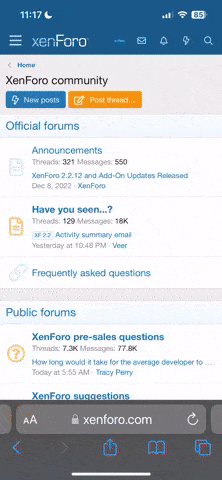Tanger
Member
Arch-Linux - optimized Linux distribution with rolling releases... Infos and Installation
(infos taken form the Wiki-page)
Arch Linux is an AMD64-optimized Linux distribution with rolling releases whose development team follows the KISS (“keep it simple, stupid”) principle. In favor of simplicity, graphical installation and configuration aids are omitted. Because of this approach, Arch Linux can be seen as a distribution for advanced users. The creators were inspired by Crux and BSD.
Arch Linux was introduced by Judd Vinet in early 2001. On October 1, 2007, Vinet announced his resignation as project manager and was succeeded by Aaron Griffin. Levente Polyak has been in charge of the project since 2020. Arch Linux is being further developed by a core team of around 25 people and helpers from the growing community, so-called “Trusted Users”. All distribution-specific developments are released under the GPL.
Special features of the distribution
Arch Linux was completely redeveloped with Linux From Scratch, but is based on Crux and other distributions. For Arch, the construction of a Slackware Linux or BSD system was combined with a Debian-like package management and the Gentoo build system. Similar to Gentoo, the releases are just snapshots of the current development status (rolling release). There is no downloadable live system, but tools are provided with which users can create an individual live medium. Since 2016, systemd has also been used as the init system for a new installation. There are no configuration programs for installing and setting up the basic system as well as for application and server programs; instead, reference is made to the original documentation and configuration so that general how-tos and instructions can be used.
Philosophy:
The archinstall script allows a guided installation in text mode
Arch Linux was developed as a “basic operating system for advanced users”. Arch Linux's philosophy is based on the following two points: Keep it simple, follow the KISS principle. Simplicity is defined here as “without unnecessary additions or changes”. Do not use GUI tools for configuration that hide the actual operations from the user.
Package management
Arch Linux is designed to use binary packages. Basically, packages are organized using the specially developed package management Pacman. Additionally, new packages for software can be created using the Arch Build System (ABS).
Pacman:
Pacman version overview:
Pacman is a package manager developed specifically for Arch Linux, but is also used in other Linux distributions. Pacman can resolve dependencies and automatically download, install, update and remove all necessary packages from the Arch repositories, comparable to Debian's APT. The special thing about Pacman is its consistent application even with local sources, which are usually available as packages created by the Arch Build System (ABS).[9] If desired, Pacman can be integrated into PackageKit or graphic attachments such as Pamac. If a mirror server cannot be reached, Pacman automatically jumps to the next one.
Arch Linux relies on GnuPG and conceptually on a web of trust. In addition to the official master keys, there are also the GPG keys of the trusted users who use them to sign their packages. An independent user retains the revocation certificate. The public keys and the packages within a repository are publicly visible in a database. To check data integrity, each packet receives an associated MD5 and SHA-256 checksum.
see some additional Links and ressources
the webite:
wiki:
forums:
Here's a step-by-step guide:
### Pre-installation:
1. **Download Arch Linux ISO**: Go to the Arch Linux website and download the ISO file.
2. **Create Bootable Media**: Use tools like `dd` or Etcher to write the ISO to a USB drive.
3. **Backup Data**: If you're installing Arch Linux on a system with existing data, back up important files.
### Installation:
1. **Boot from the Installation Media**: Insert the USB drive and boot your system from it. You may need to change the boot order in BIOS/UEFI settings.
2. **Set the Keyboard Layout**: By default, the keyboard layout is US. You can change it by running `loadkeys` command. For example, `loadkeys uk` for UK layout.
3. **Verify Boot Mode**: Ensure whether your system boots in UEFI or BIOS mode. You can check by running `ls /sys/firmware/efi/efivars`. If it's empty, it's BIOS; otherwise, it's UEFI.
4. **Connect to the Internet**: Use commands like `ip` or `iwctl` to connect to the internet, either through Ethernet or Wi-Fi.
5. **Update System Clock**: Run `timedatectl set-ntp true` to ensure the system clock is accurate.
6. **Partitioning**: Use tools like `fdisk`, `cfdisk`, or `parted` to partition your disk. For UEFI systems, you'll need an EFI system partition. For BIOS systems, a BIOS boot partition is required.
7. **Format Partitions**: Use `mkfs` to format partitions. For example, `mkfs.ext4 /dev/sdX1` for ext4 filesystem.
8. **Mount Partitions**: Mount the root partition to `/mnt`. If you have separate partitions for `/boot`, `/home`, etc., mount them accordingly.
9. **Install the Base System**: Use `pacstrap` to install the base system. For example, `pacstrap /mnt base linux linux-firmware`.
10. **Generate Fstab**: Generate an fstab file using `genfstab -U /mnt >> /mnt/etc/fstab`.
11. **Chroot**: Enter the newly installed system using `arch-chroot /mnt`.
12. **Time Zone Configuration**: Set your time zone by symlinking to the correct zone file in `/usr/share/zoneinfo`. For example, `ln -sf /usr/share/zoneinfo/Region/City /etc/localtime`.
13. **Hardware Clock**: If your hardware clock is set to UTC, you may want to configure it in `/etc/adjtime`.
14. **Localization**: Uncomment your locale in `/etc/locale.gen` and run `locale-gen`. Then, create `/etc/locale.conf` and set the LANG variable.
15. **Network Configuration**: Set the hostname in `/etc/hostname` and configure `/etc/hosts`.
16. **Initramfs**: Generate an initramfs with `mkinitcpio -P`.
17. **Boot Loader Installation**: Install a bootloader like GRUB or systemd-boot. For example, `pacman -S grub` and `grub-install --target=x86_64-efi --efi-directory=/boot/efi --bootloader-id=grub`.
18. **Configuration**: Configure the bootloader. For GRUB, you may need to generate the configuration file with `grub-mkconfig -o /boot/grub/grub.cfg`.
19. **Root Password**: Set the root password with `passwd`.
20. **User Creation**: Create a regular user with `useradd` and set a password with `passwd`.
21. **Reboot**: Exit the chroot environment with `exit`. Unmount all partitions with `umount -R /mnt` and reboot your system.
### Post-installation:
1. **Login**: Log in with your regular user account.
2. **Install Additional Software**: Use `pacman` to install any additional software you need.
3. **Configure User Permissions**: If necessary, add your user to relevant groups like `wheel` for sudo access.
4. **Desktop Environment/Window Manager**: Install and configure your chosen desktop environment or window manager.
5. **Network Configuration**: Configure network settings, if needed.
6. **Finalize**: Reboot your system to ensure all changes take effect.
This guide covers the basic installation process of Arch Linux. Depending on your hardware and preferences,
additional steps or configurations may be necessary. Be sure to consult the Arch Wiki for more detailed information and troubleshooting tips.
(infos taken form the Wiki-page)
Arch Linux is an AMD64-optimized Linux distribution with rolling releases whose development team follows the KISS (“keep it simple, stupid”) principle. In favor of simplicity, graphical installation and configuration aids are omitted. Because of this approach, Arch Linux can be seen as a distribution for advanced users. The creators were inspired by Crux and BSD.
Arch Linux was introduced by Judd Vinet in early 2001. On October 1, 2007, Vinet announced his resignation as project manager and was succeeded by Aaron Griffin. Levente Polyak has been in charge of the project since 2020. Arch Linux is being further developed by a core team of around 25 people and helpers from the growing community, so-called “Trusted Users”. All distribution-specific developments are released under the GPL.
Special features of the distribution
Arch Linux was completely redeveloped with Linux From Scratch, but is based on Crux and other distributions. For Arch, the construction of a Slackware Linux or BSD system was combined with a Debian-like package management and the Gentoo build system. Similar to Gentoo, the releases are just snapshots of the current development status (rolling release). There is no downloadable live system, but tools are provided with which users can create an individual live medium. Since 2016, systemd has also been used as the init system for a new installation. There are no configuration programs for installing and setting up the basic system as well as for application and server programs; instead, reference is made to the original documentation and configuration so that general how-tos and instructions can be used.
Philosophy:
The archinstall script allows a guided installation in text mode
Arch Linux was developed as a “basic operating system for advanced users”. Arch Linux's philosophy is based on the following two points: Keep it simple, follow the KISS principle. Simplicity is defined here as “without unnecessary additions or changes”. Do not use GUI tools for configuration that hide the actual operations from the user.
Package management
Arch Linux is designed to use binary packages. Basically, packages are organized using the specially developed package management Pacman. Additionally, new packages for software can be created using the Arch Build System (ABS).
Pacman:
Pacman version overview:
Pacman is a package manager developed specifically for Arch Linux, but is also used in other Linux distributions. Pacman can resolve dependencies and automatically download, install, update and remove all necessary packages from the Arch repositories, comparable to Debian's APT. The special thing about Pacman is its consistent application even with local sources, which are usually available as packages created by the Arch Build System (ABS).[9] If desired, Pacman can be integrated into PackageKit or graphic attachments such as Pamac. If a mirror server cannot be reached, Pacman automatically jumps to the next one.
Arch Linux relies on GnuPG and conceptually on a web of trust. In addition to the official master keys, there are also the GPG keys of the trusted users who use them to sign their packages. An independent user retains the revocation certificate. The public keys and the packages within a repository are publicly visible in a database. To check data integrity, each packet receives an associated MD5 and SHA-256 checksum.
see some additional Links and ressources
the webite:
You do not have permission to view link please Anmelden or Registrieren
wiki:
You do not have permission to view link please Anmelden or Registrieren
forums:
You do not have permission to view link please Anmelden or Registrieren
Here's a step-by-step guide:
### Pre-installation:
1. **Download Arch Linux ISO**: Go to the Arch Linux website and download the ISO file.
2. **Create Bootable Media**: Use tools like `dd` or Etcher to write the ISO to a USB drive.
3. **Backup Data**: If you're installing Arch Linux on a system with existing data, back up important files.
### Installation:
1. **Boot from the Installation Media**: Insert the USB drive and boot your system from it. You may need to change the boot order in BIOS/UEFI settings.
2. **Set the Keyboard Layout**: By default, the keyboard layout is US. You can change it by running `loadkeys` command. For example, `loadkeys uk` for UK layout.
3. **Verify Boot Mode**: Ensure whether your system boots in UEFI or BIOS mode. You can check by running `ls /sys/firmware/efi/efivars`. If it's empty, it's BIOS; otherwise, it's UEFI.
4. **Connect to the Internet**: Use commands like `ip` or `iwctl` to connect to the internet, either through Ethernet or Wi-Fi.
5. **Update System Clock**: Run `timedatectl set-ntp true` to ensure the system clock is accurate.
6. **Partitioning**: Use tools like `fdisk`, `cfdisk`, or `parted` to partition your disk. For UEFI systems, you'll need an EFI system partition. For BIOS systems, a BIOS boot partition is required.
7. **Format Partitions**: Use `mkfs` to format partitions. For example, `mkfs.ext4 /dev/sdX1` for ext4 filesystem.
8. **Mount Partitions**: Mount the root partition to `/mnt`. If you have separate partitions for `/boot`, `/home`, etc., mount them accordingly.
9. **Install the Base System**: Use `pacstrap` to install the base system. For example, `pacstrap /mnt base linux linux-firmware`.
10. **Generate Fstab**: Generate an fstab file using `genfstab -U /mnt >> /mnt/etc/fstab`.
11. **Chroot**: Enter the newly installed system using `arch-chroot /mnt`.
12. **Time Zone Configuration**: Set your time zone by symlinking to the correct zone file in `/usr/share/zoneinfo`. For example, `ln -sf /usr/share/zoneinfo/Region/City /etc/localtime`.
13. **Hardware Clock**: If your hardware clock is set to UTC, you may want to configure it in `/etc/adjtime`.
14. **Localization**: Uncomment your locale in `/etc/locale.gen` and run `locale-gen`. Then, create `/etc/locale.conf` and set the LANG variable.
15. **Network Configuration**: Set the hostname in `/etc/hostname` and configure `/etc/hosts`.
16. **Initramfs**: Generate an initramfs with `mkinitcpio -P`.
17. **Boot Loader Installation**: Install a bootloader like GRUB or systemd-boot. For example, `pacman -S grub` and `grub-install --target=x86_64-efi --efi-directory=/boot/efi --bootloader-id=grub`.
18. **Configuration**: Configure the bootloader. For GRUB, you may need to generate the configuration file with `grub-mkconfig -o /boot/grub/grub.cfg`.
19. **Root Password**: Set the root password with `passwd`.
20. **User Creation**: Create a regular user with `useradd` and set a password with `passwd`.
21. **Reboot**: Exit the chroot environment with `exit`. Unmount all partitions with `umount -R /mnt` and reboot your system.
### Post-installation:
1. **Login**: Log in with your regular user account.
2. **Install Additional Software**: Use `pacman` to install any additional software you need.
3. **Configure User Permissions**: If necessary, add your user to relevant groups like `wheel` for sudo access.
4. **Desktop Environment/Window Manager**: Install and configure your chosen desktop environment or window manager.
5. **Network Configuration**: Configure network settings, if needed.
6. **Finalize**: Reboot your system to ensure all changes take effect.
This guide covers the basic installation process of Arch Linux. Depending on your hardware and preferences,
additional steps or configurations may be necessary. Be sure to consult the Arch Wiki for more detailed information and troubleshooting tips.