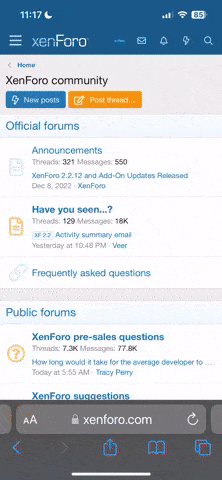HenryBraxton
New member
I purchased a 2017 15 "rMBP w / touch bar just a couple of years ago. I leave it clamshelled at my desk plugged in power, a USB hub, and two external monitors.
It stays in this state for the majority of time. MacBook with me for a change (I usually bring my iPad Pro instead) and when I got to the hotel, I sent it down to the desk in my room. I noticed when I went to open the lid, it nudged back on the desk as if it were not sitting flush with the surface.
I thought the desk was tilted so i tried a different flat surface but same thing - if i nudged it, it would slide away from me. Then the battery will probably swell inside, expanding out of the aluminum case.
Sure enough, I looked at the bottom of my MBP and it's slightly bowing outwards. When I go back to the middle of the case, I will not go back to the case unless I push down with some force, and even then, when I let go of the lid springs right back up on the left and right sides. That's when I noticed the inside of it was going to be a bit too, mostly in the area just above the mouse pad and below the keyboard.
I have an Appointment at the Apple Store tomorrow afternoon and thought I would like to have an issue like this. Google shows a battery replacement for the 13 "MBP but obviously that would not apply to me.
I'm worried I'm going to be stuck with a bill for a defective battery since I'm over a year out of the hardware warranty. Any thoughts?
It stays in this state for the majority of time. MacBook with me for a change (I usually bring my iPad Pro instead) and when I got to the hotel, I sent it down to the desk in my room. I noticed when I went to open the lid, it nudged back on the desk as if it were not sitting flush with the surface.
I thought the desk was tilted so i tried a different flat surface but same thing - if i nudged it, it would slide away from me. Then the battery will probably swell inside, expanding out of the aluminum case.
Sure enough, I looked at the bottom of my MBP and it's slightly bowing outwards. When I go back to the middle of the case, I will not go back to the case unless I push down with some force, and even then, when I let go of the lid springs right back up on the left and right sides. That's when I noticed the inside of it was going to be a bit too, mostly in the area just above the mouse pad and below the keyboard.
I have an Appointment at the Apple Store tomorrow afternoon and thought I would like to have an issue like this. Google shows a battery replacement for the 13 "MBP but obviously that would not apply to me.
I'm worried I'm going to be stuck with a bill for a defective battery since I'm over a year out of the hardware warranty. Any thoughts?